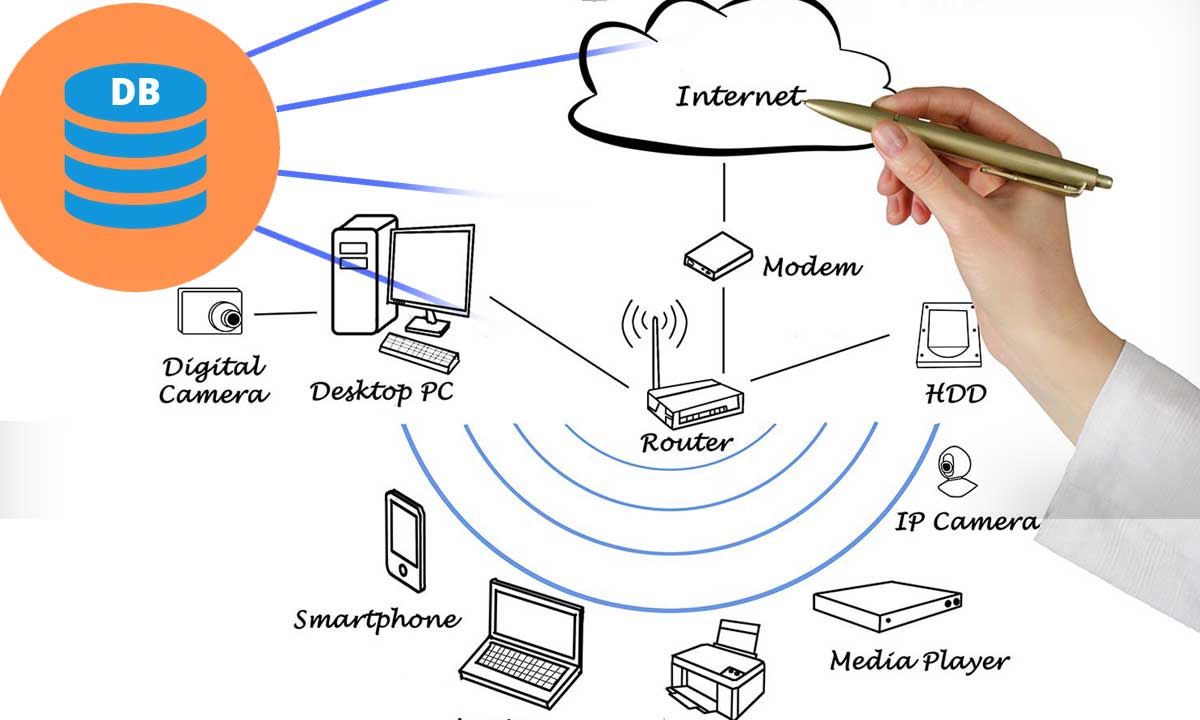TO SETUP THE NETWORK
-you can use the command line
#nmtui
or
# nano /etc/sysconfig/network-scripts/name the connection
*******sample file
HWADDR=00:0C:29:5B:08:A2
TYPE=Ethernet
BOOTPROTO=static
DEFROUTE=yes
PEERDNS=yes
PEERROUTES=yes
USERCTL=no
NM_CONTROLLED=no
IPV4_FAILURE_FATAL=no
IPV6INIT=yes
IPV6_AUTOCONF=yes
IPV6_DEFROUTE=yes
IPV6_PEERDNS=yes
IPV6_PEERROUTES=yes
IPV6_FAILURE_FATAL=no
NAME=eno16777736
UUID=8c6eefa2-0d7b-4559-9870-2953290dc988
ONBOOT=yes
IPADDR=192.168.1.70
NETMASK=255.255.255.0
GATEWAY=192.168.1.1
DNS1=192.168.1.1
DNS2=8.8.8.8
DOMAIN=rheltest.lan
********sample file
if you want DNS servers enabled system wide.
# nano /etc/resolv.conf
restart your network
# systemctl restart network
Hostname File
# nano /etc/hostname
server.rheltest.lan
Hosts File
# nano /etc/hosts
127.0.0.1 server.rheltest.lan localhost.localdomain
check what services are running by default on our server
# ifconfig
# netstat -tulpn
# lsof -i
list of all started services run service command
# service –status-all
# systemctl list-unit-files
To manage services run systemctlcommand using the most
important switches: start, stop, restart, reload, disable,
enable, show, list-dependencies, is-enabled etc. followed by your service name.
# systemctl -H remote_host start remote_service
stopping and disabling NetworkManager service
# systemctl stop NetworkManager.service
# systemctl disable NetworkManager.service
remove app(sshd)
#