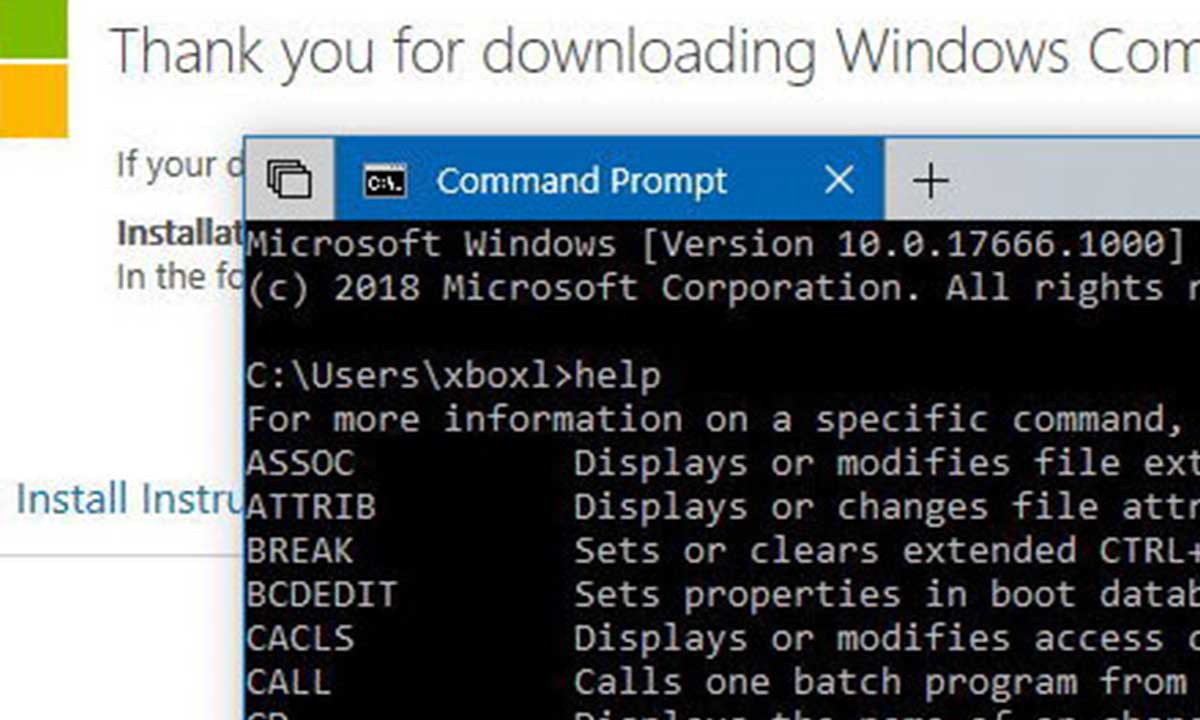HOW RESET WINDOWS 10 ADMIN PASSWORD
1- On the login windows screen and not password?
2 Insert the windows10 CD, on the driver and restart the computer from cd driver
3- boot from the cd and press shift and f10 to get the command promt
4- make dir on the right partition and go to windows/system32
5- rename utilman.exe to utilman1.exe
“Ren utilman.exe utilman1.exe
6- rename the cmd.exe to utilman.exe
7- reboot the pc
8-after get the command com window, type c:/net user and get the admin name
9- net user adminname *
10 new password enter
Windows 7
Try to get Launch startup a repair windows
View problem before name
Select cmd com
Sethc.exe rename
Copy cmd.exe to same folder cmd_copy.exe
rename cmd_copy.exe to sethc.exe
Boot the computer
On the windows login screen press 5 times shitf key and you get the command screen
There enter net user to see the admin name’
So enter net user adminname * to change the new password
HOW RESET WINDOWS 10 ADMIN PASSWORD
1- On the login windows screen and not password?
2 Insert the windows10 CD, on the driver and restart the computer from cd driver
3- boot from the cd and press shift and f10 to get the command promt
4- make dir on the right partition and go to windows/system32
5- rename utilman.exe to utilman1.exe
“Ren utilman.exe utilman1.exe
6- rename the cmd.exe to utilman.exe
7- reboot the pc
8-after get the command com window, type c:/net user and get the admin name
9- net user adminname *
10 new password enter
Windows 7
Try to get Launch startup a repair windows
View problem before name
Select cmd com
Sethc.exe rename
Copy cmd.exe to same folder cmd_copy.exe
rename cmd_copy.exe to sethc.exe
Boot the computer
On the windows login screen press 5 times shitf key and you get the command screen
There enter net user to see the admin name’
So enter net user adminname * to change the new password